Concur Travel and Expense
Travel
Anyone traveling on University business (campus travelers), must abide by the CSU Travel policy, the CSU travel procedures, and Cal Maritime's travel guidelines. It is each campus travelers' responsibility to read and understand ALL these policies and procedures and abide by them, since together, they form Cal Maritime's Travel Policy. In no way does the guidelines on this page replace the CSU travel policy or CSU travel procedures, but enhances it.
Concur Travel & Expense (CT&E) Process
SAP Concur is a comprehensive web-based tool that simplifies and integrates travel request and expense reporting with a complete travel booking solution. Travelers get a complete paperless workflow - from the travel request, to booking, to the expense report and reimbursement.
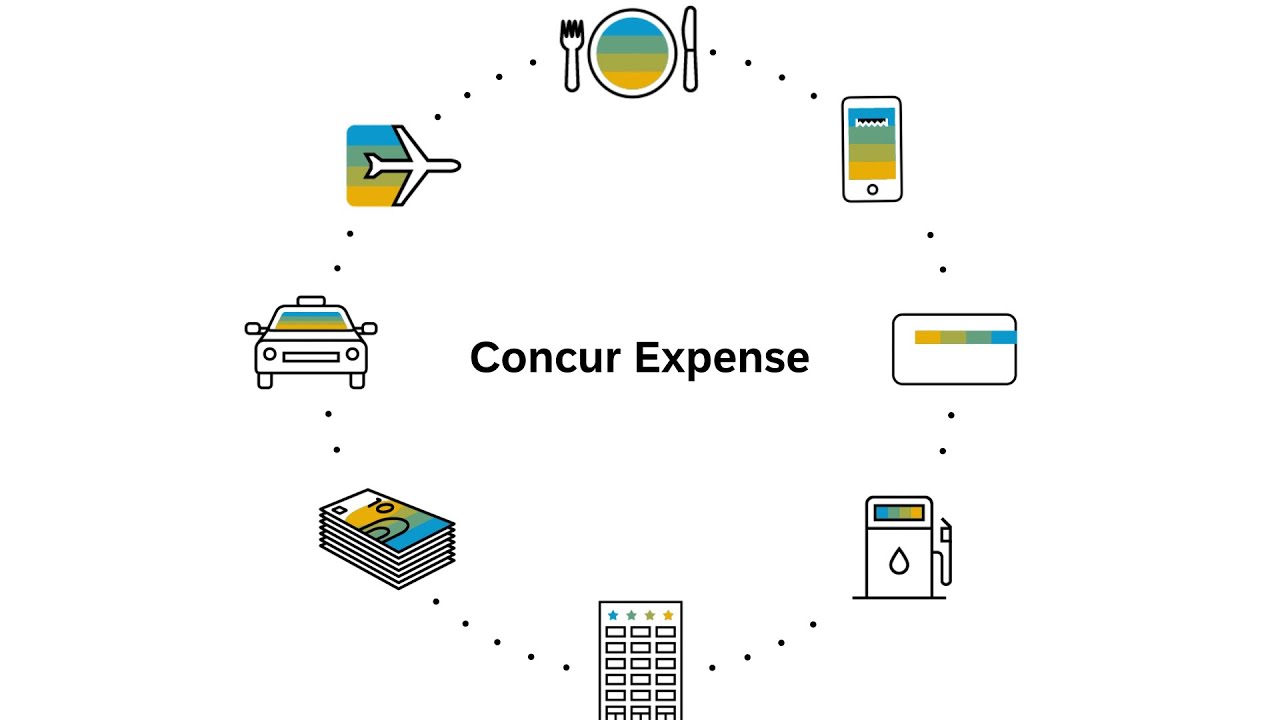
Concur also offers the Concur Mobile App to manage your expenses and business travel on your mobile device and/or tablet.
Follow the three steps below to request, book and submit a travel expense:
- Complete and submit for approval a Travel Request in Concur prior to making travel reservations.
- Once the Travel Request is approved, book travel reservations via Concur to utilize the CSU and State negotiated rates for airline and hotel.
- Upon return from the trip, complete and submit an Expense Report in Concur for approval and reimbursement.
Concur Login
If there are any accessibility issues, please contact your department administrator or Judy Ortega, Student & Travel Accountant, for assistance.
Important to Note for Concur Travel & Expense
- Effective May 8, 2025, travel insurance packages purchased by the traveler are not reimbursable (see CSU Travel Policy).
- Mileage Rates on or after January 1, 2025
- Business $0.70 per mile
- Moving $0.21 per mile
- Effective April 18, 2024, the hotel/lodging expense limit was raised to $333/night, excluding taxes; the Travel Policy Justification Form (link below) needs to be attached to the Travel Request and Expense Report if the limit is exceeded.
- CT&E Meals Per Diem Presentation Update - Effective January 1, 2024
- Effective September 14, 2023, Governor Newsom signed SB 447 which repeals AB 1887, the travel ban. This means, state funds may be used for travel to all states. Any travel occurred prior to the repeal, non-state funds must be used for travel occurred.
- A flight comparison needs to be attached to the Travel Request and Expense Report if Personal Days of travel are indicated.
- A cost comparison flight justification needs to be attached to the Travel Request and Expense Report for driving instead of purchasing an airline ticket through Concur (include transportation costs to and from the terminals with the air ticket price in comparing cost of air travel vs. driving).
All travel related procedures and forms are available under Forms & Other Information.
Travel Policy Exception Justification Form (fillable)
Travel Handbook and Quick Reference Guide
- Campus Concur Handbook
- Cheat Sheet Concur TE
- User Profile Setup
- Travel Request
- Booking Travel via Concur --> Christopherson Business Travel (CBT)
- Quick Guide
- CBT Booking Travel Video Guide
- CBT Service Fee Structure
- Expense Reports (known as Travel Claim)
Concur Travel Training
Concur Travel & Expense (CT&E) Training Video
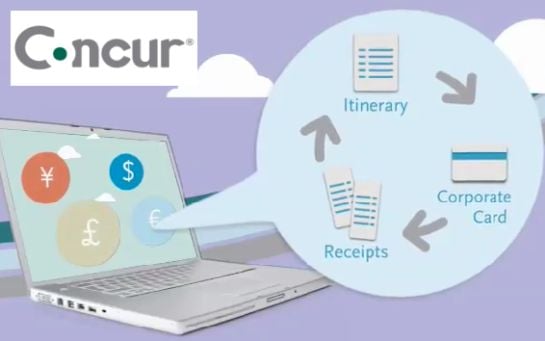
To schedule a Concur training for your Department, book here or email Judy Ortega.
| Training/Topic: | Day: | Time: | |
| Travel Request 1 | Wednesdays | 10 - 11:00 am | 1st Wednesday of the month |
| Travel Request 2 | Thursdays | 2 - 3:00 pm | 2nd Thursday of the month |
| Expense Report 1 | Wednesdays | 10 - 11:00 am | 3rd Wednesday of the month |
| Expense Report 2 | Thursdays | 2 - 3:00 pm | 4th Thursday of the month |
introduction to concur travel presentation
Concur Athletics Travel Handbook
Video Tutorials
-
- Travel
- Request
- Expense
Concur FAQs
Not yet. First you must submit a Request through Concur that includes cost estimates of your airfare, hotel, meals, and other expenses. It’s usually a good idea to round up your estimated expenses. Your request will then route to your supervisor for approval. Once approved, you can use Concur to book your trip.
Partially funded travel paid out of state side funds will need to be completed through Concur. Please keep in mind that you will need to be mindful of your expenses and make sure that you do not spend more than you were allocated. You may use your own personal card and be reimbursed through Concur. Please note that if you were issued and use a State Travel Card and go over your allowed amount, you will need to pay that amount back at Cashier’s when you return.
