VPN
Using the VPN to Remotely Connect to the Campus Network
About the VPN
Some of Cal Maritime's network services require a Virtual Private Network (VPN) connection, such as network folders (Z: drive or other departmental folders) or remote desktop. The VPN creates a secure connection between your computer and the campus network.
Set up GlobalProtect VPN
If this is an IT managed PC please email helpdesk@csum.edu requesting the client be installed remotely.
If it is a personal device the user can follow these instructions:
Visit https://gp.csum.edu
- Login using domain\username (Ex. Maritime\jsmith and Cal Maritime Password

- Following successful authentication select the appropriate installer:
- Windows 32 bit OS needs to download and install Windows 32 bit GlobalProtect agent.
- Windows 64 bit OS needs to download and install Windows 64 bit GlobalProtect agent.
- Mac OS needs to download and install Mac 32/64 bit GlobalProtect agent.
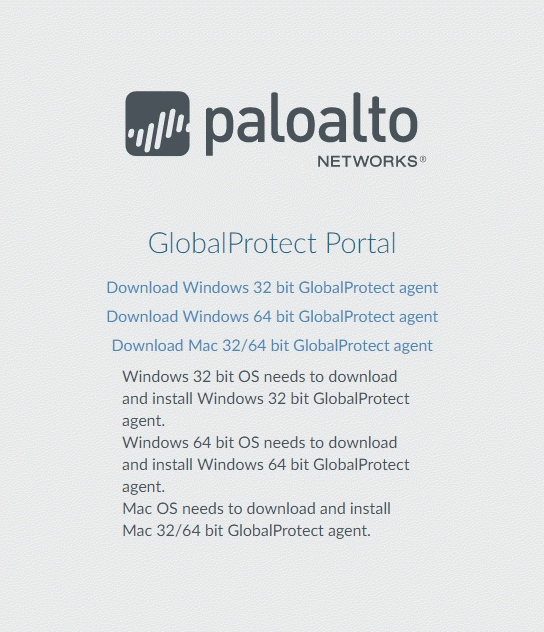
Install the software. (Please accept the executable if prompted)
- When prompted for your GlobalProtect address is gp.csum.edu
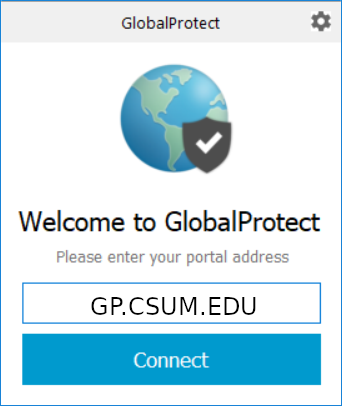
- Click Connect and Login using domain\username (Ex. Maritime\jsmith and Cal Maritime Password)