I don't see a Start Button
Some activities in CSU Learn will show a START button, which looks like this:

If you do not see a Start button, look for the REGISTER button, which looks like this:

The Start button should become visible once you are registered.
Note that you should click directly on the word REGISTER. If you click on the arrow, that will open up a separate context menu, like this:
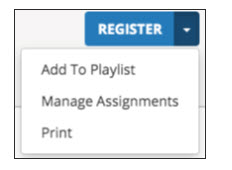
If you see that menu and can't find the register option, please click on the word REGISTER instead.
For a list of assigned trainings that you can register/start, log into CSU Learn and click on the Assigned Training tab.
For more detailed steps, see: How to register for a curriculum